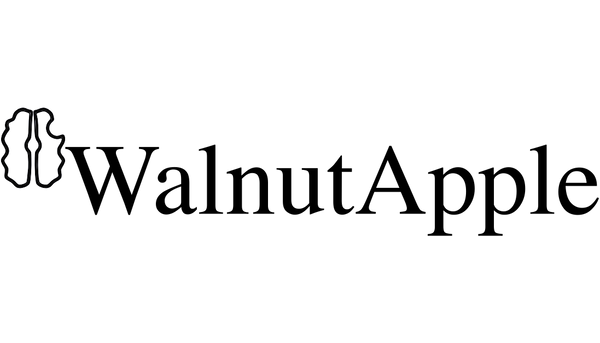How-To
A Guide for Using the Charging Stand
1. Initial Setup:
• Insert the small magnetic lightning adapter into the charging port of your AirPods Max. This is a one-time setup step.
• Attach the charging stand to your desk using the provided sticky pads if you’d like extra stability. Rubber sticky pads are also included if you prefer those.
2. Charging Your AirPods Max:
• To start charging, simply place your AirPods Max on the stand. The headphones will automatically connect to the magnetic adapter and begin charging.
• Due to the AI smart charging feature in AirPods Max, they may not charge if the battery is already above 90%.
3. Removing Your Headphones:
• If you’ve attached the stand to your desk, you can easily lift your headphones without holding the stand down.
• If you’re using the rubber sticky pads instead, you may need to hold the stand with your pinky finger as you lift the headphones, as the magnet is strong.
4. Traveling with the Stand:
• For convenience, an extra USB-C cable is included for travel. This means you can leave the magnetic adapter in your AirPods Max at all times and simply use the included cable when you’re out and about.
5. Caring for Your Charging Stand:
• Each stand has been crafted and tested for durability. For the best results, keep it free of dust and avoid excessive moisture.
• You may polish the stand with oil-wax to freshen it up. However, be very careful to avoid exposing any of the electronic contacts to the oil, as this could cause a short circuit and damage the stand. If you attempt polishing, it’s recommended to place a small piece of tape over the charging contact to protect it.
• If you use a cover on your AirPods Max, ensure the charging connection works correctly. Some covers may interfere with the connection due to thickness, though silicone covers typically work well.